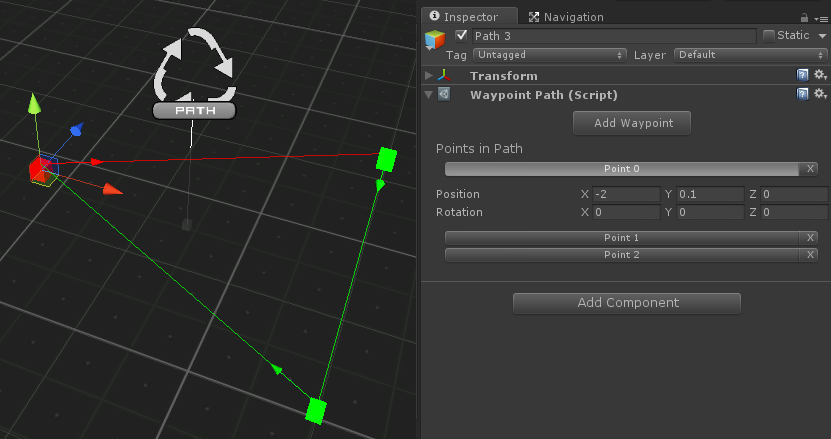Waypoint Path
The waypoint path is a simple system that can be used by other systems, like the NPC Controller. It is basically a list of linked nodes or path points.
The path can be added to a scene from the plyGame toolbar or menu: GameObject > Create Other > Waypoint Path.
The Add Waypoint button can be used to add more points and you can then click on a point’s button in the inspector or on the screen block of a point in the scene to select it so that you may move it around. The green lines and arrow between the green blocks indicates how they are connected. A selected point is indicated by a red block in the scene.
--eof--