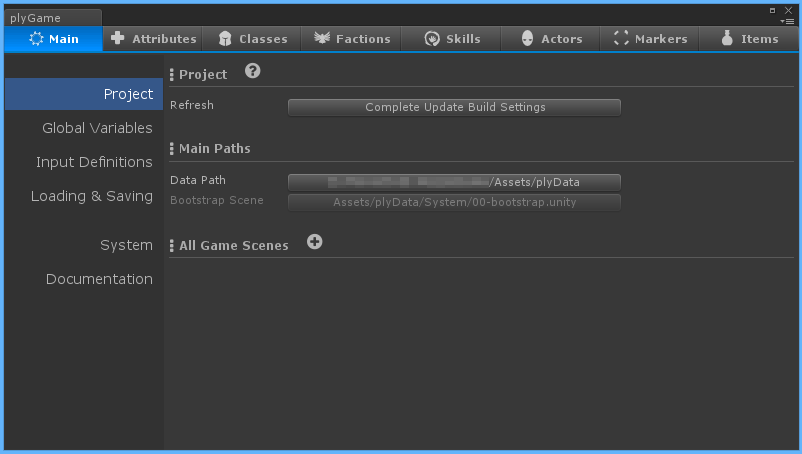Project Settings
The Update button is used to update and refresh various parts of pyGame and its plugins. It makes sure the build list is correct, generates a link file if one is needed or request (see plyBlox and DiaQ stripping options), and refresh carious caches.
Data Path
This is where all the plyGame data is stored. You can change this path but it is recommended to simply leave it as is.
Bootstrap Scene
The bootstrap is the first scene that is loaded when the player starts the game and makes sure that plyGame’s systems loads properly. You will noticed that this is the first scene in the build settings. You should generally not have a reason to change its order in the build settings and should definitely not remove it.
Game Scenes
This is a list of all the scenes that plyGame knows off and will consider to be the game’s scenes. This list is the same as what you will see in the Unity Build Settings window. You can click on a scene added here to quickly open it in the scene editor. Use the (+) button to add more scenes to this list.